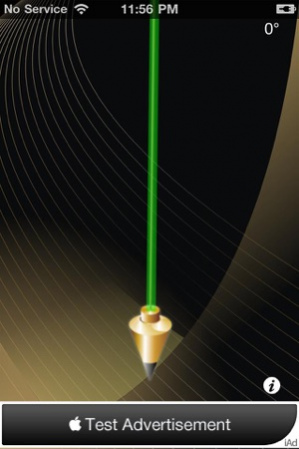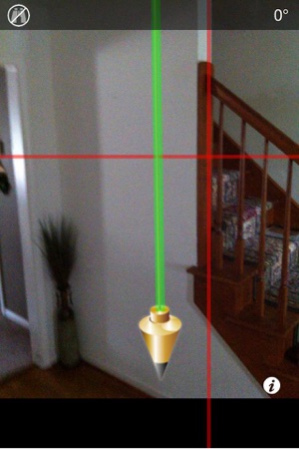PlumbBob 2.1
Continue to app
Free Version
Publisher Description
Leverage over 30 iPhone apps with source code and artwork to create your first or next app. Details at appsamuck.com
Use camera to check angle of objects in the distance.
This is great for:
● Utility workers
● Fence post
● Mail Box
● Deck
Anything that needs to be plumb you can test it with Plumb-Bob "from a distance"
List of all new features
● Added camera support for objects in the distance
● iPhone 4 Retina Display support
● Highlights green when centered
● Degree display
● Updated graphics
● Improved physics
● Added Guidelines
● iAd Support
What is a plumb-bob?
A Plumb-Bob or a plummet is a weight with a pointed tip on the bottom that is suspended from a string and used as a vertical reference line.
This instrument has been used since the time of the ancient Egyptians by bricklayers, masons, and carpenters to ensure that their constructions are "plumb", or perfectly upright.
We realize chances are you will never carry around something around as low tech as string and a weight so Plumb-Bob is here to help you make sure your walls are straight in your house.
Jul 23, 2010 Version 2.1
● Bug Fix
About PlumbBob
PlumbBob is a free app for iOS published in the System Maintenance list of apps, part of System Utilities.
The company that develops PlumbBob is James McElveen. The latest version released by its developer is 2.1.
To install PlumbBob on your iOS device, just click the green Continue To App button above to start the installation process. The app is listed on our website since 2010-07-23 and was downloaded 23 times. We have already checked if the download link is safe, however for your own protection we recommend that you scan the downloaded app with your antivirus. Your antivirus may detect the PlumbBob as malware if the download link is broken.
How to install PlumbBob on your iOS device:
- Click on the Continue To App button on our website. This will redirect you to the App Store.
- Once the PlumbBob is shown in the iTunes listing of your iOS device, you can start its download and installation. Tap on the GET button to the right of the app to start downloading it.
- If you are not logged-in the iOS appstore app, you'll be prompted for your your Apple ID and/or password.
- After PlumbBob is downloaded, you'll see an INSTALL button to the right. Tap on it to start the actual installation of the iOS app.
- Once installation is finished you can tap on the OPEN button to start it. Its icon will also be added to your device home screen.